Slip Sheets
A slip sheet can be inserted between each page.
![]()
Slip sheets cannot be printed on if they are fed from the optional interposer.
The same paper tray cannot be selected for the main paper and slip sheets.
Inserting a slip sheet between each page
Print
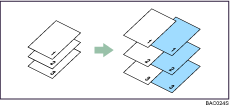
Blank
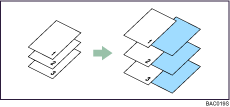
Inserting a slip sheet between OHP transparencies
Print
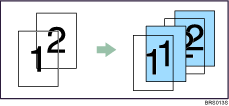
Blank
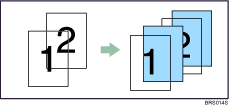
![]()
Collate cannot be set when using slip sheets.
When the duplex printing or cover printing is set, you cannot insert slip sheets.
If the slip sheet function is applied while perfect binding, ring binding, or fold (except Z-fold) is in progress, perfect binding, ring binding, or fold (except Z-fold) will be canceled and the job will be reset.
The slip sheet should be the same size and orientation as the body paper.
If "Auto Tray Select" has been set as the paper feed tray for the body paper, the paper will be delivered from a tray containing paper in
 orientation. Therefore, when the slip sheet has been set to
orientation. Therefore, when the slip sheet has been set to  orientation, the orientation of the output slip sheet and body paper will be different.
orientation, the orientation of the output slip sheet and body paper will be different.If the sample print function is set, the document is not stored after the first copy has been printed.
After loading the paper for slip sheet in the paper tray, make the appropriate paper size setting.
Only the shift collate function can be selected.
The same paper feed tray cannot be set for the body of the document and slip sheets.

