Loading cover sheets
This section describes how to load cover sheets into the perfect binder interposer.
![]()
Load paper in the
 orientation.
orientation.Do not place anything on top of or leave documents on the sensor. This may lead to the paper size not being correctly scanned or paper jams.
![]() While lightly pinching the side fence, align it with the paper size to be loaded.
While lightly pinching the side fence, align it with the paper size to be loaded.
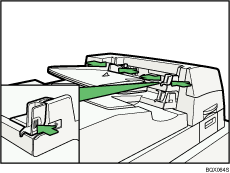
![]() Load paper face up and neatly stacked. Tightly fit the side fence to the loaded paper.
Load paper face up and neatly stacked. Tightly fit the side fence to the loaded paper.
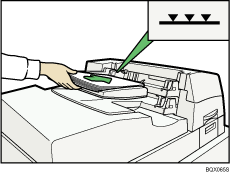
![]()
The length/size of cover sheets depends on the thickness of the spine. For details, see “Estimating the thickness of a booklet's spine (Back edge)”.
There are two trays on the perfect binder interposer. Each tray can hold up to 200 sheets of paper. Do not stack paper over the limit mark.
When loading thick paper of 251 g/m2 (140 lb. Index) or heavier in the perfect binder interposer trays, make sure the grain of the paper is perpendicular to the feed direction.
If you are loading sheets that are likely to stick together (such as sheets of coated paper), be sure to fan them thoroughly before loading. Fanning them will help prevent jams and allow them to be fed in one sheet at a time.
The perfect binding process can scratch glossy paper. Bear this in mind if you are using glossy paper for the cover sheets.

