Loading Paper into the A3/11 × 17 Tray Unit
This section describes how to load paper into the A3/11 × 17 tray unit.
![]()
To use the A3/11 × 17 tray unit, you must replace Tray 1.
A3/11 × 17 tray unit uses only 11 × 17
 paper. If you want to load A3
paper. If you want to load A3 , A4
, A4
 , B4 JIS (Japanese Industrial Standard)
, B4 JIS (Japanese Industrial Standard) , 81/2 × 14
, 81/2 × 14 , or 81/2 × 11
, or 81/2 × 11
 , contact your service representative.
, contact your service representative.Make sure that the paper stack is flush to the right side fence.
Do not stack paper over the limit mark.
![]() Carefully pull out the paper tray until it stops.
Carefully pull out the paper tray until it stops.
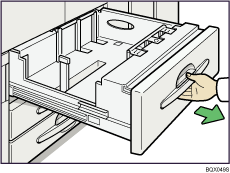
![]() Place the paper in the tray along the edge on the left.
Place the paper in the tray along the edge on the left.
Load the paper print side down.
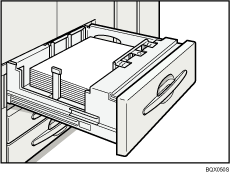
![]() Carefully push the paper tray fully in.
Carefully push the paper tray fully in.
![]()
The tray can hold up to 1,100 sheets.

