Positions of WARNING and CAUTION labels
This machine has labels for ![]() WARNING and
WARNING and ![]() CAUTION at the positions shown below. For safety, please follow the instructions and handle the machine as indicated.
CAUTION at the positions shown below. For safety, please follow the instructions and handle the machine as indicated.
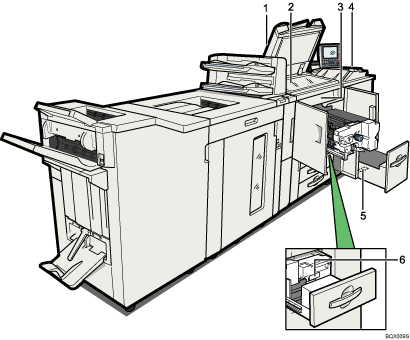
1
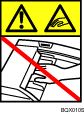
Keep your hands clear of the ADF when removing paper jam. You might trap your fingers if you do not.
2
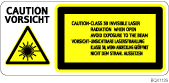
Do not attempt to remove any labeled parts. Doing so risks injury to your eyes from exposure to the laser beam.
3
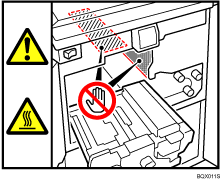
Do not touch the parts a label indicates. The inside of the machine could be very hot. Caution should be taken when removing misfed paper.
4
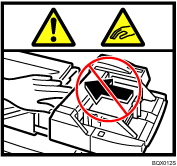
Keep your hands clear of the multi bypass tray (Tray 7) when removing paper jam. You might trap your fingers if you do not.
5
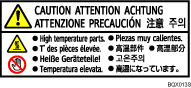
The inside of the machine could be very hot. Do not touch the parts which a label is put on. Otherwise, an injury might occur.
6
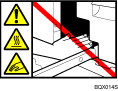
Keep your hands clear of the parts a label indicates. Otherwise, you might trap your fingers and an injury might occur.
Booklet Finisher SR5020
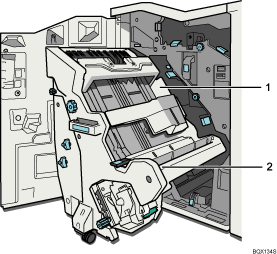
1
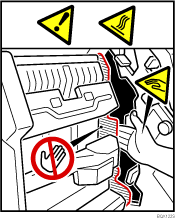
The inside of the booklet finisher could be very hot. Keep your hands clear of the parts a label indicates. You might trap your fingers and an injury might occur.
2
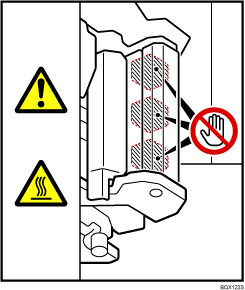
Do not touch the parts a label indicates. The inside of the booklet finisher could be very hot. Caution should be taken when removing misfed paper.
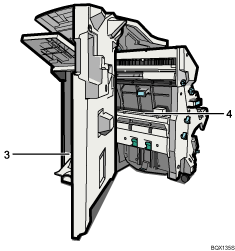
3
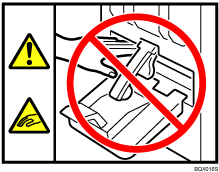
Keep your hands clear of the booklet finisher tray when removing paper jam. You might trap your fingers if you do not. Take care not to touch the booklet finisher tray during operation. Otherwise, an injury might occur.
4
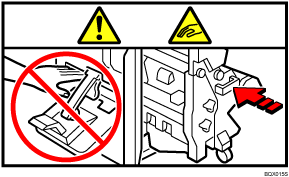
Keep your hands clear of the booklet finisher tray when pulling out or pushing in the booklet finisher's staple unit. You might trap your fingers if you do not.
Ring Binder
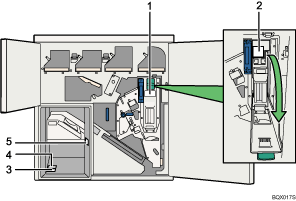
1
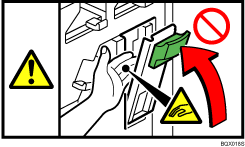
Keep your other hand clear when closing the cartridge cover. You might trap your fingers if you do not.
2
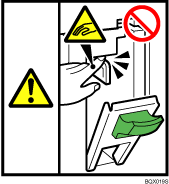
Keep your hands clear of the parts a label indicates. Otherwise, you might trap your fingers and an injury might occur.
3
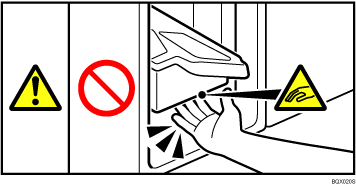
When the ring binder is in operation, keep your hands clear of the ring binder tray. You might trap your fingers if you do not.
4
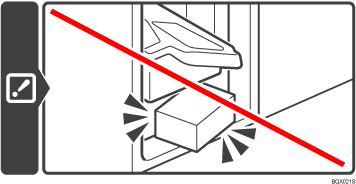
Make sure the space below the ring binder tray is clear. Malfunctions can occur if this space is obstructed.
5
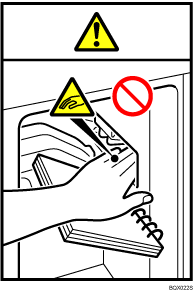
When removing bound booklets, keep your hands clear of the paper exit. You might trap your fingers if you do not.
Perfect Binder
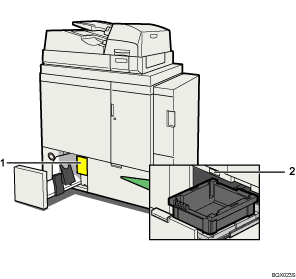
1
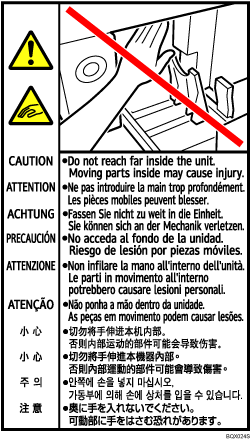
When removing bound booklets, keep your hands clear of the perfect binder's lower left tray. You might trap your fingers if you do not.
2
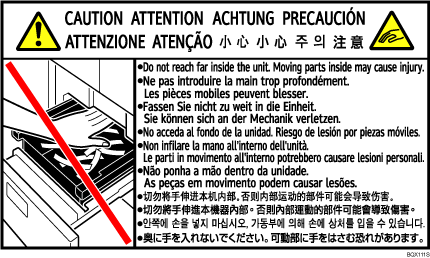
Do not reach far inside the unit. Moving parts inside may cause injury.
Trimmer
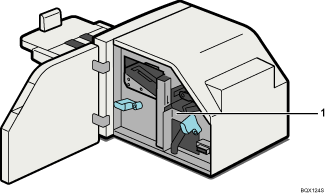
1
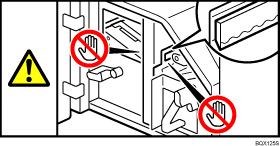
Keep your hands clear of the internal cutting blade when you are removing jammed paper. Not doing so risks injury to your fingers from the cutting blade.
Stacker
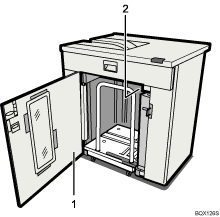
1
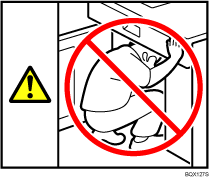
Do not attempt to get inside the stacker. Otherwise, an injury might occur.
2
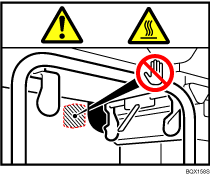
Do not touch the parts a label indicates. The inside of the stacker could be very hot. Caution should be taken when removing misfed paper.
Multi-Folding Unit
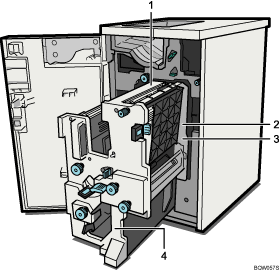
1
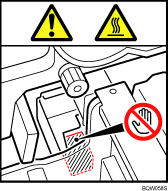
Do not touch the parts a label indicates. The inside of the Multi-Folding Unit could be very hot. Caution should be taken when removing misfed paper.
2
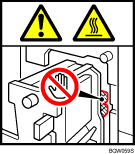
Do not touch the parts a label indicates. The inside of the Multi-Folding Unit could be very hot. Caution should be taken when removing misfed paper.
3
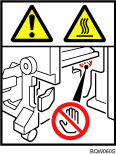
Do not touch the parts a label indicates. The inside of the Multi-Folding Unit could be very hot. Caution should be taken when removing misfed paper.
4
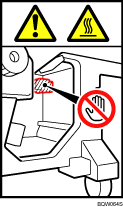
Do not touch the parts a label indicates. The inside of the Multi-Folding Unit could be very hot. Caution should be taken when removing misfed paper.

