


  |  | ||
Adjusts image qualities.
The following four types of image adjustments are available:
Sharp / Soft
Adjusts the outline of an image.
Contrast
Adjusts the shades of an image.
Background Density
Adjusts the background density of an image.
Text / Photo Sensitivity
Adjusts the standard level in judging the image in the text and photo part when using "Text / Photo".
Press [Edit].
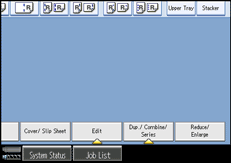
Press [Copy Quality].
Press [Copy Quality].
Adjust the settings.
Press [OK] twice.
![]()
[Sharp / Soft], [Contrast], and [Background Density] can each be adjusted, however, their adjustments can affect the level of other adjustment functions.
The adjusted settings will be deleted and the initial values will be reset, when Auto Clear has been performed, when the [Clear Modes] key has been pressed or when the power has been turned off.