


  |  | ||
Place originals on the exposure glass.
![]()
Do not lift the ADF forcefully. Otherwise, the cover of the ADF might open or be damaged.
Lift the ADF.
Be sure to lift the ADF by more than 30 degrees. Otherwise, the size of the original might not be detected correctly.
Place the original face down on the exposure glass. The original should be aligned to the rear left corner.
Start with the first page to be copied.
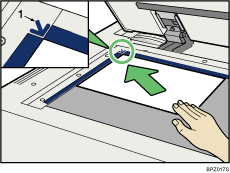
Positioning mark
Lower the ADF.
![]()
You can specify the way in which copies are delivered when copying an original placed on the exposure glass under Copy Eject Face Method in Glass Mode in User Tools. For details, see "Input/Output".
When the Sort, Combine or 1 Sided ![]() 2 Sided function is selected, press the [
2 Sided function is selected, press the [![]() ] key after all originals have been scanned.
] key after all originals have been scanned.