Binding copies by ring comb
Copies are punched and then bound by ring comb.
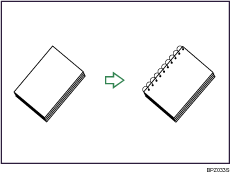
Original orientation and binding position
Place all the originals in the ADF in the orientation in which they can be read normally. When placing the original on the exposure glass, keep the same orientation, but set the original facing downwards.
The relationship between the orientation in which you place the original and the binding positions is as follows:
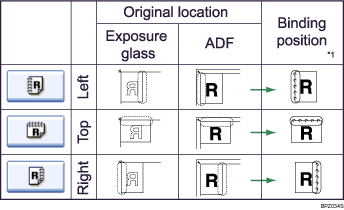
*1 The above table shows binding positioning. The orientation of the paper does not indicate direction of delivery.
![]() Place the originals.
Place the originals.
![]() Press [Output/Customize Function/Finisher].
Press [Output/Customize Function/Finisher].
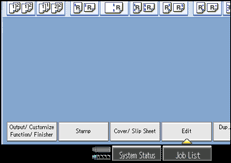
![]() Press [Finisher].
Press [Finisher].
![]() Select one of the binding positions.
Select one of the binding positions.
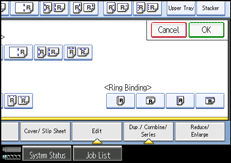
When you select a binding position, Sort is automatically selected.
![]() Press [OK].
Press [OK].
![]() Enter the number of copy sets using the number keys.
Enter the number of copy sets using the number keys.
![]() Specify any other copier functions that you require.
Specify any other copier functions that you require.
![]() Press the [Start] key.
Press the [Start] key.
![]()
When placing an original on the exposure glass, start with the first page to be copied. When placing originals in the ADF, set so that the first page is on the top.
When placing originals on the exposure glass, press the [
 ] key after all the originals have been scanned.
] key after all the originals have been scanned.

