Shift tray off in sort/stack
You can turn off the shift function when using the Sort or Stack function.
![]() Press [Output/Customize Function/Finisher].
Press [Output/Customize Function/Finisher].
![]() Press [Output/ Cstmz.], and then press [Sort/ Stack Shift Tray Off].
Press [Output/ Cstmz.], and then press [Sort/ Stack Shift Tray Off].
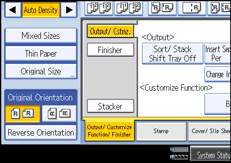
![]() Press [OK].
Press [OK].
![]() Place originals, and then press the [Start] key.
Place originals, and then press the [Start] key.

