Reverse Orientation
This function rotates the copy image by 180°.
This is useful for copying torn originals. For example, if the left side of the original is damaged and is difficult to set, position it as shown below.
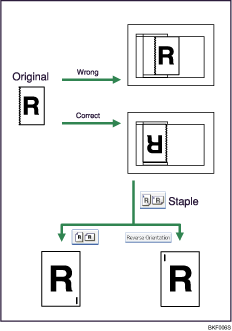
![]() Press [Reverse Orientation].
Press [Reverse Orientation].
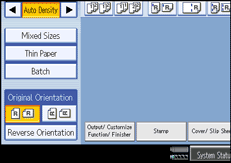
![]()
It is recommended you use this function together with the Auto Paper Select or Auto Reduce/Enlarge function.
Copy results may differ depending on the combination of selected functions.

