


  |  | ||
Copies are delivered in opposite order to the default order setting.
1 Sided originals
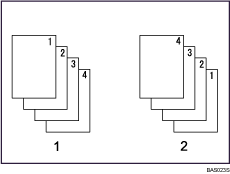
2 Sided originals
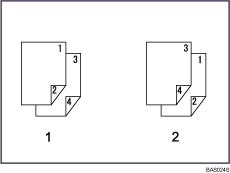
Face down (same order as original)
Face up (reverse order of original)
Press [Output/Customize Function/Finisher].
Press [Output/ Cstmz.].
Press [Rvrse Ejct: FaceUp/Dn].
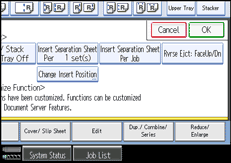
Place the originals, and then press the [Start] key.
![]()
Copies are delivered face down (in the same order as the original) if Thin Paper, Plain Paper, Middle Thick, or Thick Paper 1 is specified.
Copies are delivered face up (in reverse order of the original) if Thick Paper 2 or Thick Paper 3 is specified.
Tab stock is delivered face down regardless of its paper weight.