


  |  | ||
Follow the procedure below to install the printer driver.
![]()
You cannot install the printer driver while other applications are running. Be sure to close all applications before installing the printer driver.
After installing the printer driver, you must restart the computer. Be sure to save any files you are working on before installing the printer driver.
To install the printer driver, you must log on as administrator. For details, consult the administrator of the Macintosh in question.
Start Macintosh, and insert the provided CD-ROM into the CD-ROM drive.
The GX e2600 driver is not included on the provided CD-ROM. When you are using GX e2600, download the driver from the supplier's Web site, save it in an accessible folder, and then decompress it.
In the [RPCS_R] folder in the [Mac OS X 10.5 or later] folder, double-click the product name.pkg icon.
Under Mac OS X 10.3.x - 10.4.x, double-click the product name.pkg icon in the [RPCS_R] folder in the [Mac OS X 10.3 or later] folder.
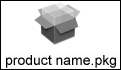
A warning message appears.
When you are using GX e2600, open the folder that contains the driver, and then double-click the product name.pkg icon.
After reading the displayed message, and then click [Continue].
The following message is displayed: "Welcome to the product name installer"
Click [Continue].
The software license agreement appears in the [Software License Agreement] dialog box.
After reading the agreement, and then click [Continue].
The confirmation screen appears.
Click [Agree].
If you click [Disagree], the screen that appeared in the previous step returns.
Click [Install].
The [Authenticate] dialog box appears.
To select where to install the file, click [Change Install Location...].
Under Mac OS X 10.3.x - 10.4.x, select where to install the file in the [Select a Destination] dialog box.
Enter the administrator's user name and password, and then click [OK].
The confirmation screen appears.
Read the message on the confirmation screen, and then click [Continue Installation].
The printer driver is installed.
Click [Restart].
To complete the installation, the computer restarts.