


  |  | ||
Follow the procedure below to cancel a print job being printed.
Check that printing has started.
Not only the print job being printed but also the print jobs in queue will be canceled.
If you press the [Job Reset] key while the printer is receiving print data for a print job (the Data in lamp is blinking), that print job is also canceled.
Press the [Job Reset] key.
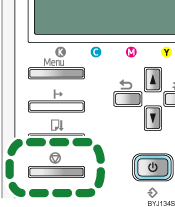
The confirmation screen appears.
Press the [#Enter] key.
It will take a few moments for printing to stop.