Date Setting
![]() Press the [Menu] key.
Press the [Menu] key.
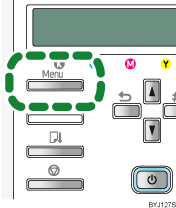
![]() Press the [
Press the [![]() ] or [
] or [![]() ] key to display [Maintenance], and then press the [#Enter] key.
] key to display [Maintenance], and then press the [#Enter] key.
| Menu: Maintenance |
![]() Press the [
Press the [![]() ] or [
] or [![]() ] key to display [Date/Time], and then press the [#Enter] key.
] key to display [Date/Time], and then press the [#Enter] key.
| Maintenance: Date/Time |
![]() Press the [
Press the [![]() ] or [
] or [![]() ] key to display [Date Setting], and then press the [#Enter] key.
] key to display [Date Setting], and then press the [#Enter] key.
| Date/Time: Date Setting |
![]() Press the [
Press the [![]() ] or [
] or [![]() ] key to set the date, and then press the [#Enter] key.
] key to set the date, and then press the [#Enter] key.
![]()
| Date Setting: 30/ 8/2008 |
![]()
| Date Setting: 8/30/2008 |
![]() Press the [Online] key.
Press the [Online] key.
The initial screen appears.

