Adjusting the Angle of the Control Panel
You can adjust the angle of the control panel for easier usage.
Use the following procedure to adjust the angle of the control panel.
Raising the Control Panel
![]() Raise the control panel by carefully pulling it upward and forward.
Raise the control panel by carefully pulling it upward and forward.
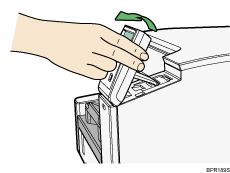
![]() Insert the stopper on the back of the control panel into one of the grooves beneath.
Insert the stopper on the back of the control panel into one of the grooves beneath.
Lowering the Control Panel
![]() Carefully pull the control panel slightly forward (
Carefully pull the control panel slightly forward (![]() ).
).
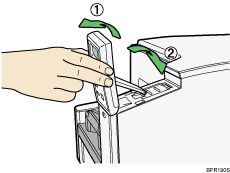
![]() Lower the control panel (
Lower the control panel (![]() ).
).
![]()
You can set the tilt to one of three angles.

