


  |  | ||
When printing multiple documents such as handouts for meetings, you can separate sets into order. This function is known as "Collate". Collate stores data transmitted from a computer to the machine's memory or hard disk drive. The followings are the three types of Collate:
![]()
You can sort up to 3000 pages, and up to 999 copies.
If Auto Continue occurs on the first set, Collate will be canceled.
If forced printing occurs on the first set, Collate will be canceled.
When setting Collate in the printer driver settings, make sure that collate option is not selected in the application's print settings. If collate option is selected, printing will not be as intended.
The Rotating Collate function requires two paper trays containing same size paper and same paper type but in different orientations.
Collate Types
Collate
Printed output is assembled as sets in sequential order.
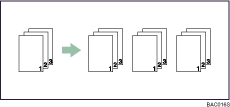
Rotating Collate
Every other print set is rotated by 90 degrees.
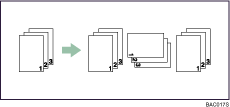
Shift Collate
An optional finisher is required for this function.
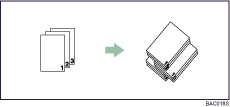
The finisher shift tray moves backward or forward when a job or set is output, causing the next to shift, so you can separate them.
Conditions where Rotate Collate will be canceled
When combined with the staple function.
When combined with the punch function.
If jobs containing pages of various sizes are set.
When a paper tray is specified.
When combined with the cover sheet and back cover functions.
When combined with the slip sheet function.
When combined with the tab stock function.
When combined with the chaptering function.
When combined with the fold function.
If custom size paper is set.
When the output tray has the shift function.
Conditions where Shift Collate will be canceled
When the output tray does not have the shift function.
When only 1 page is printed.
![]()
When Rotating Collate has been selected, printing speed will be slower than with other collate functions.
Separation sheets cannot be inserted if "Slip Sheet" is specified.
Set Collate and Rotating Collate in the printer driver.
If you cannot make Shift Collate even with an optional finisher installed, options may not be set up correctly in the printer driver. To correct the printer driver's option settings, see "Making Option and Paper Settings for the Machine".
For details, see the printer driver Help.