


  |  | ||
You can make full image copy by cutting down the margin of top, bottom, and right sides.
This function is useful for originals full of image.
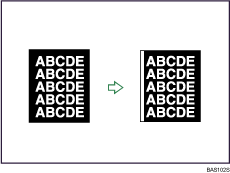
Press [Edit / Stamp].
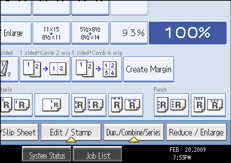
Press [Edit Image].
Press [3 Edges Full Bleed].
Press [OK].
![]()
Do not attempt Duplex printing with this function. The paper will jam if you do.