


  |  | ||
This section describes sizes detectable by the exposure glass and ADF.
Metric version
Size |
A3 |
B4 JIS |
A4 |
B5 JIS |
A5 |
A5 |
B6 JIS |
11 × 17 |
81/2 × 11 |
81/2 × 13 |
|---|---|---|---|---|---|---|---|---|---|---|
Original location |
||||||||||
Exposure glass |
|
|
|
|
|
×*1 |
× |
× |
× |
|
ADF |
|
|
|
|
|
|
|
|
|
|
![]() : Detectable size ×: Undetectable size
: Detectable size ×: Undetectable size
*1 If you want to make A5 size detectable, consult your service representative.
*2 Default is 11 × 17. If you want to switch the detectable size from 11 × 17 to 8K, contact your service representative.
*3 Default is 81/2 × 11. If you want to switch the detectable size from 81/2 × 11 to 16K, contact your service representative.
*4 Default is 81/2 × 13. If you want to switch the detectable size from 81/2 × 13 to 8 × 13 or 81/4 × 13, contact your service representative.
Inch version
Size |
A3 |
A4 |
11 × 17 |
81/2 × 14 |
81/2 × 11 |
51/2 × 81/2 |
51/2 × 81/2 |
10 × 14 |
|---|---|---|---|---|---|---|---|---|
Original location |
||||||||
Exposure glass |
× |
× |
|
|
|
|
× |
× |
ADF |
|
|
|
|
|
|
|
|
![]() : Detectable size ×: Undetectable size
: Detectable size ×: Undetectable size
*1 Default is 11 × 17. If you want to switch the detectable size from 11 × 17 to 11 × 15, contact your service representative.
*2 Default is 81/2 × 14. If you want to switch the detectable size from 81/2 × 14 to 81/2 × 13, contact your service representative.
*3 Default is 81/2 × 11![]() . If you want to switch the detectable size from 81/2 × 11
. If you want to switch the detectable size from 81/2 × 11![]() to 8 × 10
to 8 × 10![]() , contact your service representative.
, contact your service representative.
*4 Default is 81/2 × 11![]() . If you want to switch the detectable size from 81/2 × 11
. If you want to switch the detectable size from 81/2 × 11![]() to 71/4 × 101/2
to 71/4 × 101/2![]() , contact your service representative.
, contact your service representative.
Exposure glass
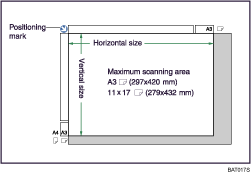
ADF
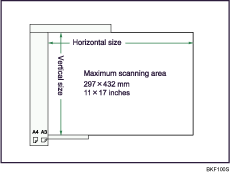
![]()
When you copy custom size originals, make sure you specify the size of the originals. If not, the image may not be copied properly. For details about custom size originals, see "Custom sizes".