


  |  | ||
There are two modes available with Web Image Monitor: user mode and administrator mode.
The available menus on the [Configuration] page differ depending on the mode you are logging on.
User Mode
In this mode, users can view settings but cannot change them.
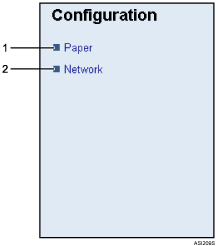
Paper
Click to display the [Paper] page.
Network
Click to display the [Network] page.
Administrator Mode
In this mode, users can make input tray and network settings.
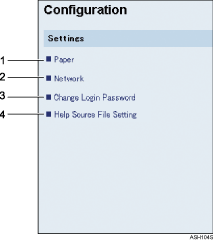
Paper
Click to display the [Paper] page.
Network
Click to display the [Network] page.
Change Login Password
Click to change the login password.
Help Source File Setting
Click to specify the Help source file.