


  |  | ||
Use the following procedure to change the settings for Network Setup.
Press the [Menu] key.
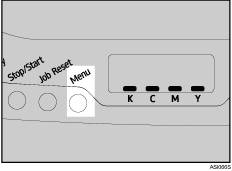
The menu screen appears.
Press [![]() ] or [
] or [![]() ] to display [Host Interface], and then press the [#Enter] key.
] to display [Host Interface], and then press the [#Enter] key.
Press [![]() ] or [
] or [![]() ] to display [Network Setup], and then press the [#Enter] key.
] to display [Network Setup], and then press the [#Enter] key.
Press [![]() ] or [
] or [![]() ] to display [DHCP], and then press the [#Enter] key.
] to display [DHCP], and then press the [#Enter] key.
Press [![]() ] or [
] or [![]() ] to display [On] or [Off] according to the network environment, and then press the [#Enter] key.
] to display [On] or [Off] according to the network environment, and then press the [#Enter] key.
If you select [On], proceed to step 9..
Press [![]() ] or [
] or [![]() ] to display [IP Address], and then press the [#Enter] key.
] to display [IP Address], and then press the [#Enter] key.
Specify the printer's IP address using [![]() ] or [
] or [![]() ] keys, and then press the [#Enter] key.
] keys, and then press the [#Enter] key.
To go to the next field, press the [#Enter] key.
To go back to the previous field, press the [Escape] key.
Set the subnet mask and gateway address.
Set values for each setting following the same procedure as for the IP address.
Press the [Menu] key to return to the initial screen.