


  |  | ||
The printer's location should be carefully chosen because environmental conditions greatly affect its performance.
![]()
|
![]()
|
Space Required for Installation
The recommended (or minimum) space requirements are as follows:
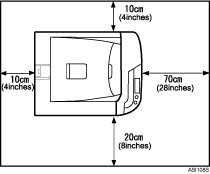
Optimum Environmental Conditions
Permissible and recommended temperature and humidity ranges are as follows:
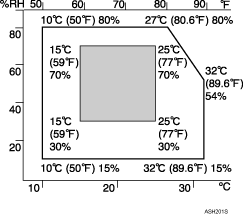
White area: Permissible Range
Gray area: Recommended Range
![]()
When you use this machine for a long time in a confined space without good ventilation, you may detect an odd smell. To keep the workplace comfortable, we recommend that you keep it well ventilated.
Environments to Avoid
![]()
Areas exposed to direct sunlight or strong light
Dusty areas
Areas with corrosive gases
Areas that are excessively cold, hot, or humid
Locations near air conditioners or humidifiers
Locations near other electronic equipment
Locations subject to frequent strong vibration
Power Source
Connect the power cable to a power source of the following specification:
220 - 240 V, 50/60 Hz, 6 A or more
120 V, 60 Hz, 11 A or more