


  |  | ||
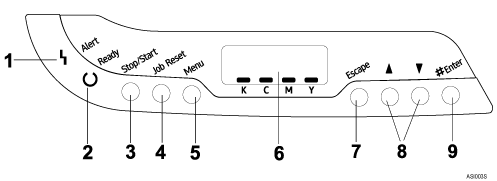
Alert Indicator
Lights up whenever a printer error occurs.
Use Display to check the error.
Ready Indicator
Lights up when the printer is ready to receive data from a computer. Flashes when the printer is warming up or receiving data.
[Stop/Start] key
If you press this key, the printer stops receiving data, and printing is not possible.
Press the [Stop/Start] key again to return to the ready condition.
[Job Reset] key
Press this key to cancel a job that is printing out.
[Menu] key
Press this key to make and check the current printer settings.
Display
Display current printer status and error message
[Escape] key
Press this key to return to the previous condition on the display.
Scroll Keys
Press to move the cursor in each direction, step by step.
[#Enter] key
Press this key to execute menu items selection on.