


  |  | ||
Click the [Default Settings] tab on the administrator settings page to restore the machine's default settings.
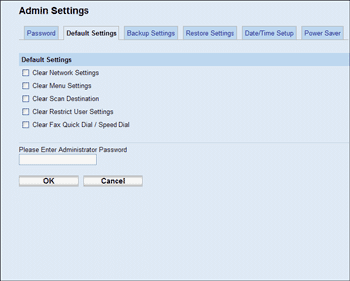
Item |
Description |
|---|---|
Clear Network Settings |
Select to restore network settings to their defaults. |
Clear Menu Settings |
Select to restore menu settings to their defaults. |
Clear Scan Destination |
Select to clear the scan destinations. |
Clear Restrict User Setting |
Select to clear the user restriction settings. |
Clear Fax Quick Dial / Speed Dial |
Select to clear the fax destinations. |