


  |  | ||
Click the [DNS] tab on the network settings page to configure the DNS settings.
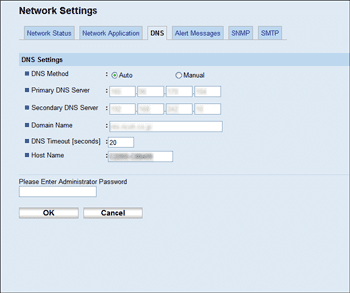
Item |
Description |
|---|---|
DNS Method |
Select whether to specify domain name servers manually or receive DNS information from the network automatically. When set to [Auto], the items below become unavailable. |
Primary DNS Server |
Enter the IP address of the primary DNS. |
Secondary DNS Server |
Enter the IP address of the secondary DNS. |
Domain Name |
Enter the domain name for the machine. Can contain up to 32 characters. |
DNS Timeout |
Enter the number of seconds the machine waits before considering a DNS request to have timed out (5 to 100). |
Host Name |
Enter a host name for the machine. Can contain up to 15 characters. |
![]()
If you are using the Scan to Folder function on a network that uses Active Directory, you must specify the server name and domain name in the DNS settings.