


  |  | ||
Click the [Printer] tab on the machine settings page to specify the tray priority for the printer function.
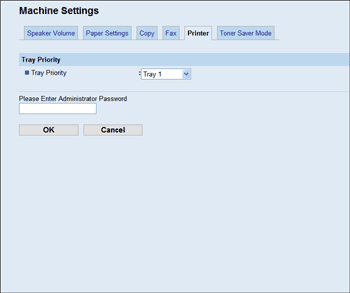
Item |
Description |
|---|---|
Tray Priority |
Select the tray that the machine checks first for paper that matches the print job from tray 1 or tray 2. |
![]()
This setting is available for the Type 2 model only.
If tray 2 is not installed, only [Tray1] appears.