


  |  | ||
This section describes how to select the reception mode.
The reception modes are as follows:
When using the machine only as a fax machine
Select the following mode when no external telephone or telephone answering device is connected:
Fax Only mode (auto reception)
In this mode, the machine is used only as a fax machine and receives faxes automatically.
When using the machine with an external device
Select one of the following modes when an external telephone or telephone answering device is connected:
Manual mode (manual reception)
In this mode, you must answer calls with an external telephone. If a call is a fax call, you have to start the fax reception manually.
Fax Only mode (auto reception)
In this mode, the machine automatically answers all incoming calls in fax reception mode.
FAX/TEL mode (auto reception)
In this mode, you can answer phone calls with an external telephone and receive faxes automatically.
FAX/TAD mode (auto reception)
In this mode, you can use the machine with an external telephone answering device.
Press the [User Tools] key.
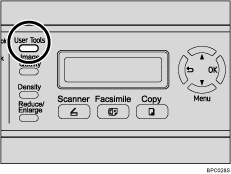
Press the [![]() ][
][![]() ] keys to select [Fax Settings], and then press the [OK] key.
] keys to select [Fax Settings], and then press the [OK] key.
Press the [![]() ][
][![]() ] keys to select [RX Settings], and then press the [OK] key.
] keys to select [RX Settings], and then press the [OK] key.
Press the [![]() ][
][![]() ] keys to select [RX Mode], and then press the [OK] key.
] keys to select [RX Mode], and then press the [OK] key.
Press the [![]() ][
][![]() ] keys to select the desired reception mode, and then press the [OK] key.
] keys to select the desired reception mode, and then press the [OK] key.
Confirm the setting, and then press the [![]() ] key.
] key.
Press the [Clear/Stop] key to return to the initial screen.
![]()
You can press the [![]() ] key to exit to the previous level of the menu tree.
] key to exit to the previous level of the menu tree.
In FAX/TAD mode, make sure to set the external answering device to answer calls within five rings, because the machine automatically starts to receive faxes after the fifth ring.