


  |  | ||
This section describes how to modify registered groups.
Open the LAN-Fax Address Book, select the group you want to modify from the [User List], and then click [Edit].
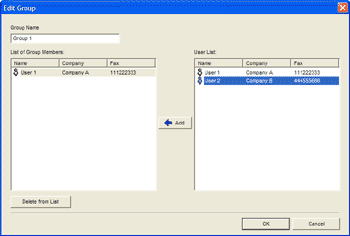
To add a destination to the group, select the destination you want to add from [User List] and click [Add].
To delete a destination from the group, select the destination you want to delete from [List of Group Members], and then click [Delete from List].
Click [OK].
![]()
A message appears if the name you specified already exists in the LAN-Fax Address Book. Click [OK] and register it under a different name.