


  |  | ||
This section describes the basic operation for sending a fax.
![]()
The original in the ADF takes precedence over the original on the exposure glass if you place originals both in the ADF and on the exposure glass.
Press the [Facsimile] key.
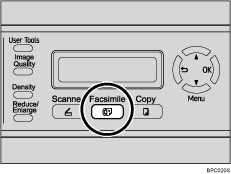
Place the original on the exposure glass or in the ADF.
If necessary, configure the advanced scan settings.
Enter the fax number (up to 40 characters) using the number keys.
Press the [B&W Start] key.
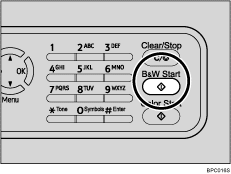
When using the exposure glass in Memory Transmission mode, you will be prompted to place another original. In this case, proceed to the next step.
If you have more originals to scan, press [1] within 60 seconds, place the next original on the exposure glass, and then press the [OK] key. Repeat this step until all originals are scanned.
If you do not press [1] within 60 seconds, the machine will start to dial the destination.
When all originals have been scanned, press [2] to start sending the fax.
![]()
A fax number can contain 0 to 9, pause, "![]() ", "
", "![]() ", and space.
", and space.
If necessary, insert a pause in a fax number. The machine pauses briefly before it dials the digits following the pause. You can specify the length of the pause time in the [Pause Key Time] setting under fax transmission settings.
To use tone services on a pulse-dialing line, insert "![]() " in a fax number. "
" in a fax number. "![]() " switches the dialing mode from pulse to tone temporarily.
" switches the dialing mode from pulse to tone temporarily.
You can also specify a destination using the One Touch buttons, Speed Dial function, or [Pause/Redial] key. In addition, you can specify multiple destinations and broadcast the fax you are sending.
When in Memory Transmission mode, you can enable the [Auto Redial] setting under fax transmission settings to set the machine to automatically redial the destination if the line is busy or an error occurs during transmission.
When in Memory Transmission mode, the machine's memory may become full while scanning the originals. In this case, the screen prompts you to cancel the transmission or to send only the pages that have been scanned successfully.
If paper is jammed in the ADF, the jammed page has not been scanned properly. When the machine is in Immediate Transmission mode, resend the fax starting from the jammed page. When in Memory Transmission mode, scan the entire originals again.
![]()
For details about entering characters, see Entering Characters.
To place the originals, see Placing Originals.
To configure advanced scan settings, see Specifying the Scan Settings.
For details about other methods of specifying destinations, see Specifying the Fax Destination.
For details about [Auto Redial] or [Pause Key Time], see Fax Transmission Settings.
For details about how to remove the paper jammed in the ADF, see Removing Scanning Jams.