


  |  | ||
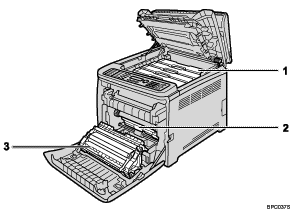
Print Cartridges
Load from the machine rear, in the order of cyan (C), magenta (M), yellow (Y), and black (K). Messages appear on the screen when print cartridges need to be replaced, or new ones need to be prepared.
Waste Toner Bottle
Collects excess toner during printing. Messages appear on the screen when the waste toner bottle needs to be replaced, or a new one needs to be prepared.
Transfer Unit
Remove this unit when replacing the waste toner bottle.
![]()
For details about the messages that appear on the screen when consumables need to be replaced, see Error and Status Messages on the Screen.