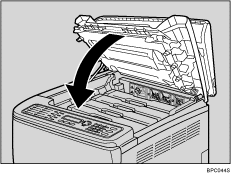Cleaning the Toner Density Sensor
Clean the machine when the error message instructing you to do so appears.
This procedure explains how to clean the toner density sensor of the yellow print cartridge as an example of how to clean a sensor.
![]()
|
![]() Pull up the lever on the top cover, and then carefully raise the top cover.
Pull up the lever on the top cover, and then carefully raise the top cover.
Make sure that the exposure glass cover or ADF is closed.
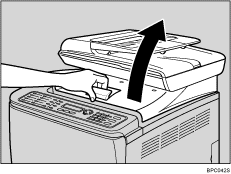
![]() Lift out the rearmost print cartridge.
Lift out the rearmost print cartridge.
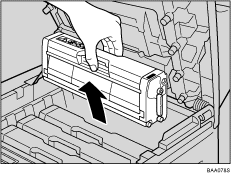
![]() Slide the toner density sensor lever once to the left.
Slide the toner density sensor lever once to the left.
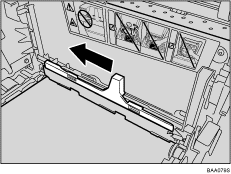
Slide the lever only once.
![]() Carefully insert the print cartridge removed in step
Carefully insert the print cartridge removed in step ![]() vertically.
vertically.
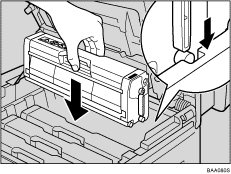
![]() Using both hands, hold the center of the top cover and close the cover carefully. Be careful not to trap your fingers.
Using both hands, hold the center of the top cover and close the cover carefully. Be careful not to trap your fingers.
After closing the top cover, wait until the initial screen is displayed.