Specifying the Tray for Printing Faxes
Click the [Fax] tab on the machine settings page to specify the tray for printing faxes.
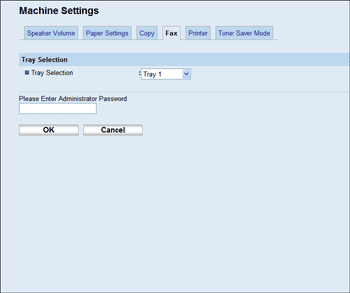
Item |
Description |
|---|---|
Tray Selection |
Select the tray for printing faxes from the following: Auto, Tray 1 Only, or Tray 2, Only. If [Auto] is selected, the machine uses tray 1 and tray 2 if they contain paper of the same size. In this case, the machine starts to print from tray 1. If tray 1 runs out of paper, the machine automatically switches to tray 2 to continue printing. If tray 2 runs out of paper, load paper in tray 1. |
![]()
Only A4, Letter, or Legal size paper can be used for printing faxes. Make sure to select a tray that contains paper of the valid size.
If tray 2 is not installed, only [Tray1 Only] appears.

