Setting the Date and Time
This section describes how to set the time and date for the machine's internal clock, and how to select the display format.
Date
Year, month, date, and date format (MM/DD/YYYY, DD/MM YYYY, or YYYY MM/DD)
Time
Hour, minute, time format (12- or 24-hour), and AM/PM stamp (when 12-hour time format is selected)
![]() Press the [User Tools] key.
Press the [User Tools] key.
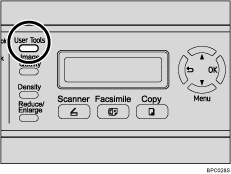
![]() Press the [
Press the [![]() ][
][![]() ] keys to select [Admin Settings], and then press the [OK] key.
] keys to select [Admin Settings], and then press the [OK] key.
![]() If you are requested to enter a password, enter the password using the number keys, and then press the [OK] key.
If you are requested to enter a password, enter the password using the number keys, and then press the [OK] key.
![]() Press the [
Press the [![]() ][
][![]() ] keys to select [Date/Time Setup], and then press the [OK] key.
] keys to select [Date/Time Setup], and then press the [OK] key.
![]() Press the [
Press the [![]() ][
][![]() ] keys to select [Date Setting], and then press the [OK] key.
] keys to select [Date Setting], and then press the [OK] key.
![]() Enter the current year using the number keys, and then press the [OK] key.
Enter the current year using the number keys, and then press the [OK] key.
You can press the [![]() ][
][![]() ] keys to change the value in the increments of 1.
] keys to change the value in the increments of 1.
![]() Enter the current month using the number keys, and then press the [OK] key.
Enter the current month using the number keys, and then press the [OK] key.
You can press the [![]() ][
][![]() ] keys to change the value in the increments of 1.
] keys to change the value in the increments of 1.
![]() Enter the current day using the number keys, and then press the [OK] key.
Enter the current day using the number keys, and then press the [OK] key.
You can press the [![]() ][
][![]() ] keys to change the value in the increments of 1.
] keys to change the value in the increments of 1.
![]() Press the [
Press the [![]() ][
][![]() ] keys to select the desired date format, and then press the [OK] key.
] keys to select the desired date format, and then press the [OK] key.
![]() Confirm the setting, and then press the [OK] key.
Confirm the setting, and then press the [OK] key.
![]() Press the [
Press the [![]() ][
][![]() ] keys to select [Time Setting], and then press the [OK] key.
] keys to select [Time Setting], and then press the [OK] key.
![]() Select the desired time format using [
Select the desired time format using [![]() ][
][![]() ] keys, and then press the [OK] key.
] keys, and then press the [OK] key.
If you selected [24 hours], proceed to step ![]() .
.
If you selected [12 hours], proceed to the next step.
![]() Press the [
Press the [![]() ][
][![]() ] keys to select [Am] or [Pm], and then press the [OK] key.
] keys to select [Am] or [Pm], and then press the [OK] key.
![]() Enter the current hour using the number keys, and then press the [OK] key.
Enter the current hour using the number keys, and then press the [OK] key.
![]() Enter the current minute using the number keys, and then press the [OK] key.
Enter the current minute using the number keys, and then press the [OK] key.
![]() Confirm the current setting, and then press the [OK] key.
Confirm the current setting, and then press the [OK] key.
![]() Press the [
Press the [![]() ] key to return to the previous level of menu tree.
] key to return to the previous level of menu tree.
![]() Press the [Clear/Stop] key to return to the initial screen.
Press the [Clear/Stop] key to return to the initial screen.
![]()
You can press the [
 ] key to exit to the previous level of the menu tree.
] key to exit to the previous level of the menu tree.A password for accessing the [Admin Settings] menu can be specified in [Admin Menu Lock].
Only dates that correspond with the year and month can be set. Incompatible dates will be refused.
![]()
For details about [Admin Menu Lock], see Administrator Settings
 .
.

