
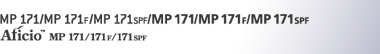

 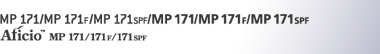 |  | ||
This section describes likely causes of and possible solutions for sending scan files using WSD.
![]()
To use the WSD scanner function, enable the WSD scanner in Web Image Monitor in advance. For details about this function, see "Sending Scan Files Using WSD", Scanner Reference.
Problem |
Cause |
Solution |
|---|---|---|
The WSD scanner function cannot be used. |
Scan Profile is not set on the client computer. |
Set Scan Profile. For details about how to do this, see "Creating a New Scan Profile", Scanner Reference. |
The WSD scanner function cannot be used. |
The [Take no action] setting has been selected on the client computer, forcing the client computer to remain inactive when it receives scan data. |
Open scanner Properties, click the [Events] tab, and then select [Start this Program] as the computer's response on receipt of scan data. For details, see your operating system's Help. |