
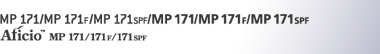

 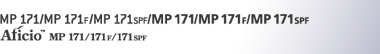 |  | ||
This section describes the machine alert messages.
![]()
Before turning the main power off, see "Turning On/Off the Power", About This Machine.
Message |
Cause |
Solution |
|---|---|---|
"Authentication failed." |
|
|
"Duplex mode is in off position for Tray #" |
The selected paper tray has not been configured for duplex printing. # indicates the tray number. |
Press [JobReset] to change the paper tray settings or do single-sided printing. For details about the tray settings, see "Tray Paper Settings", Network and System Settings Guide. |
"Ethernet Board Error" |
An error has occurred in the Ethernet board. |
Turn off the main power switch, and back on again. If the message appears again, contact your sales or service representative. |
"File System Full." |
PDF file do not print out because the capacity of file system is full. |
Delete all unnecessary files from the hard disk, or decrease the file size sent to the machine. |
"HDD functional problems." |
An error has occurred in the hard disk drive. |
Turn off the main power switch, and back on again. If the message appears again, contact your service representative. |
"Memory Overflow" |
Maximum capacity of PCL or PostScript 3 list display has been exceeded. |
Select [Frame Priority] from [Memory Usage] in [System] under [Printer Features] (see "Printer Features", Printer Reference), or reduce the value of resolution in the printer driver. If this message continues to appear after taking these steps, decrease the number of files sent to the machine. |
"Paper Tray is in use." |
The specified paper tray is in use by another function, such as the copier function. |
Wait until the other function has finished using the specified paper tray. |
"Parallel I/F Error" |
An error has occurred in the parallel interface board. |
Contact your service representative. |
"Printer Font Error." |
An error has occurred in the font settings. |
Turn off the main power switch, and back on again. If the message appears again, contact your sales or service representative. |
"Problem:Wireless card" |
An error may have occurred in the IEEE 802.11a/g card. |
Turn off the main power switch, and back on again. If the message appears again, contact your sales or service representative. |
"Replace Photoconductor." |
Replacement of Photoconductor Unit is necessary. |
Contact your service representative. |
"Tray # Error" |
An error has occurred with the paper tray. # indicates the tray number. |
Press [JobReset] to change the paper tray settings, or press [Form Feed] to select another paper tray and print using that. |
"USB Error" |
An error has occurred in the USB interface. |
Turn off the main power switch, and back on again. If the message appears again, contact your sales or service representative. |