
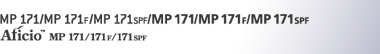

 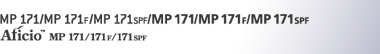 |  | ||
The On Hook Dial function allows you to dial while listening to the tone from the internal speaker.
You can send a fax checking the connection.
![]()
This function is not available for Internet Fax and IP-Fax.
Place the original, and then select the scan settings you require.
Press the [On Hook Dial] key.
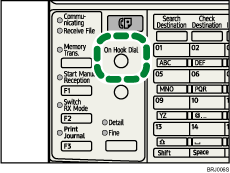
You will hear a low tone from the internal speaker.
If you want to cancel this operation, press the [On Hook Dial] key again.
Dial.
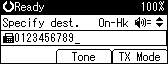
The machine immediately dials the destination.
If you make a mistake, press the [On Hook Dial] or [Clear Modes] key, and then try again.
When the line is connected and you hear a high-pitched tone, press the [Start] key.
Transmission starts.
If you want to cancel a transmission, press the [Clear/Stop] key, and then remove the originals.
After transmission, the standby display appears.
![]()
To specify a destination using a Quick Dial key, see "Using the Quick Dial Keys".
This function is unavailable in some countries.
Press [![]() ] or [
] or [![]() ] to adjust the volume of the on-hook sound in eight increments. At the maximum volume level,
] to adjust the volume of the on-hook sound in eight increments. At the maximum volume level, ![]() changes to
changes to ![]() . Similarly, at the minimum level,
. Similarly, at the minimum level, ![]() changes to
changes to ![]() . The volume can also be preprogrammed in the Fax Features menu.
. The volume can also be preprogrammed in the Fax Features menu.
If you have an external telephone on the fax machine, you can speak with the other party when you hear a voice. If you hear a voice before pressing the [Start] key, pick up the external telephone and tell the receiver you want to send a fax document (ask them to switch to facsimile mode).
The Fax Features menu contains the On Hook Release Time setting, which allows you to specify the time after which On Hook mode is deactivated. See "General Settings/Adjust".