


  |  | ||
If you are not able to carry out your job, it may be that the machine is being used by another function.
Wait until the current job is completed before trying again. In certain cases, you can carry out another job using a different function while the current job is being performed. Performing multiple functions simultaneously like this is called "Multi-accessing".
Combination Chart
Function Compatibility
The chart shows Function Compatibility when [Print Priority] is set to [Interleave]. For details about Print Priority, see "System Settings", Network and System Settings Guide![]() .
.
![]() : Simultaneous operations are possible.
: Simultaneous operations are possible.
![]() : Operation is enabled when the relevant function key is pressed and remote switching (of the scanner) is done.
: Operation is enabled when the relevant function key is pressed and remote switching (of the scanner) is done.
![]() : Operation is performed automatically once the preceding operation ends.
: Operation is performed automatically once the preceding operation ends.
![]() : The operation must be started once the preceding operation ends. (Simultaneous operations are not possible.)
: The operation must be started once the preceding operation ends. (Simultaneous operations are not possible.)
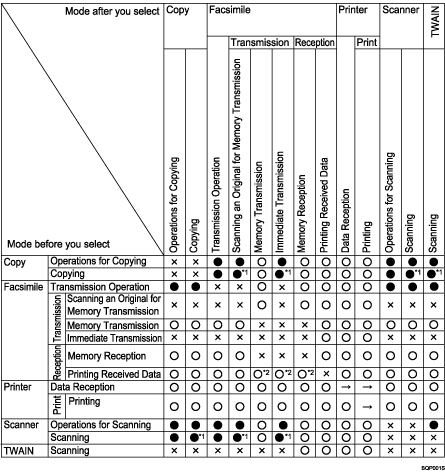
*1 You can scan a document once the preceding job documents are all scanned.
*2 During parallel reception, any subsequent job is suspended until reception is completed.
![]()
If the machine is capable of executing multiple functions simultaneously, specify which function should have priority in "Print Priority". This setting is factory-preset to [Display mode]. For details about Print Priority, see "System Settings", Network and System Settings Guide![]() .
.
While printing is in progress, scanning a document using another function may take longer than usual.