


  |  | ||
This section explains how to search by name for a sender in the machine's address book.
Press [Options].
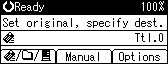
Select [Sender's Name], and then press the [OK] key.
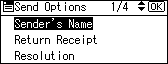
Press the [Search Destination] key.
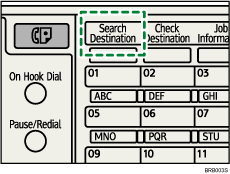
The illustration is an example. The actual appearance may be different.
Select [Search by Name] and then press the [OK] key.
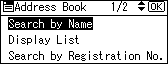
Enter the beginning of the sender name, and then press the [OK] key twice.
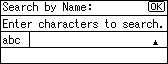
Senders that match the search conditions are displayed.
Press the [![]() ] or [
] or [![]() ] key to select the sender, and then press the [
] key to select the sender, and then press the [![]() ] key.
] key.
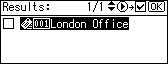
Press the [OK] key.
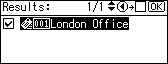
Press the [OK] key.
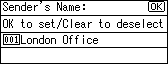
"Programmed" appears, and then the Send Options screen reappears.
![]()
Up to 100 destinations can be displayed as search results.