Selecting a Sender from the List
This section explains how to select a sender from the sender list.
The sender list displays destinations that are registered on the delivery server.
![]() Press [Options].
Press [Options].
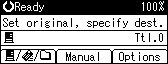
![]() Select [Sender's Name], and then press the [OK] key.
Select [Sender's Name], and then press the [OK] key.
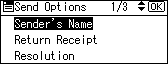
![]() Press the [Search Destination] key.
Press the [Search Destination] key.
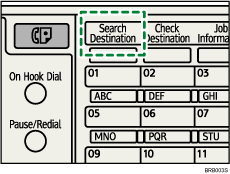
The illustration is an example. The actual appearance may be different.
![]() Press the [
Press the [![]() ] or [
] or [![]() ] key to select [Display List], and then press the [OK] key.
] key to select [Display List], and then press the [OK] key.
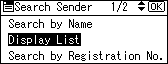
![]() Press the [
Press the [![]() ] or [
] or [![]() ] key to select the sender, and then press the [
] key to select the sender, and then press the [![]() ] key.
] key.
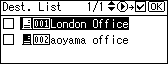
The check box on the left side of the selected sender is selected.
To cancel a selected sender, press the [![]() ] or [
] or [![]() ] key to select the target sender, and then press the [
] key to select the target sender, and then press the [![]() ] key.
] key.
![]() Press the [OK] key.
Press the [OK] key.
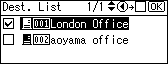
![]() Press the [OK] key.
Press the [OK] key.
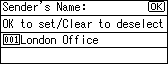
"Programmed" appears, and then the Send Options screen reappears.

