Selecting a Sender Registered to a Quick Dial Key
This section explains how to select a sender registered to a Quick Dial key.
For details about how to register e-mail senders to Quick Dial keys, see "Registering Addresses and Users for Facsimile/Scanner Functions", Network and System Settings Guide.
![]() Press [Options].
Press [Options].
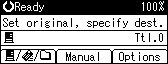
![]() Select [Sender's Name], and then press the [OK] key.
Select [Sender's Name], and then press the [OK] key.
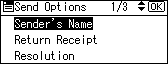
![]() Press the Quick Dial key to which the sender is registered.
Press the Quick Dial key to which the sender is registered.
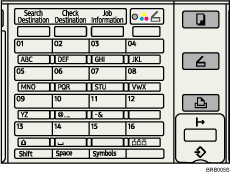
The illustration is an example. The actual appearance may be different.
![]() Press the [OK] key.
Press the [OK] key.
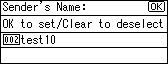
"Programmed" appears, and then the Send Options screen reappears.

