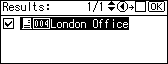Searching for a destination by name
Use the following procedure to search by name for a destination in the delivery server's Destination List.
![]() Press the [Search Destination] key.
Press the [Search Destination] key.
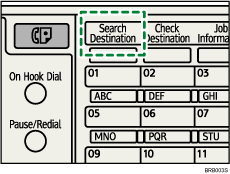
The illustration is an example. The actual appearance may be different.
![]() Select [Search by Name], and then press the [OK] key.
Select [Search by Name], and then press the [OK] key.
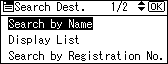
![]() Enter the beginning of the destination name, and then press the [OK] key twice.
Enter the beginning of the destination name, and then press the [OK] key twice.
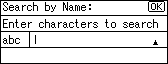
![]() Press the [
Press the [![]() ] or [
] or [![]() ] key to select the destination, and then press the [
] key to select the destination, and then press the [![]() ] key.
] key.
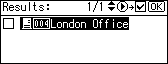
The check box on the left side of the selected destination is selected.
![]() Press the [OK] key.
Press the [OK] key.