


  |  | ||
This section describes how to locate the NCP folder using Browse Network.
Select [Browse Network] using [![]() ] or [
] or [![]() ], and then press the [OK] key.
], and then press the [OK] key.
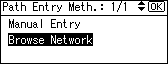
If you have set "Connection Type" to [NDS], a list of items in the NDS tree appears. If you have set "Connection Type" to [Bindery], a list of items on the NetWare server appears.
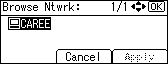
Search for the destination folder in the NDS tree or NetWare server, and then press [Apply].
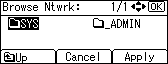
You can press [Up] to switch between levels.
Press the [OK] key.
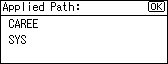
![]()
Only the folders you are allowed to access appear in [Browse Network].
If the languages used on the machine and the destination you want to view differ, the items in the list may not appear correctly.
Up to 100 items can be displayed in the list.