


  |  | ||
Following describes the procedure for using a fax number as the sender (sending number).
Press [Details].
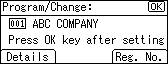
Select [Auth. Protect] using [![]() ] or [
] or [![]() ], and then press the [OK] key.
], and then press the [OK] key.
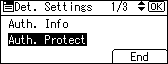
Select [Register as] using [![]() ] or [
] or [![]() ], and then press the [OK] key.
], and then press the [OK] key.
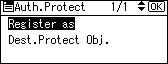
Select [Sender Only] using [![]() ] or [
] or [![]() ], and then press the [OK] key.
], and then press the [OK] key.
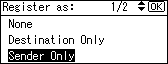
Press the [Escape] key.
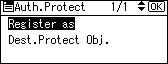
Press [End].
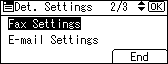
Press the [OK] key.