Changing the protocol
This section describes how to change the protocol.
![]() Select [SMB] or [FTP] using [
Select [SMB] or [FTP] using [![]() ] or [
] or [![]() ], and then press the [OK] key.
], and then press the [OK] key.
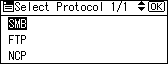
A confirmation message appears.
![]() Press [Yes].
Press [Yes].
Changing the protocol will clear all settings made under the previous protocol.
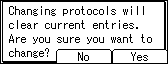
![]() Enter each item again.
Enter each item again.

