Connecting to the Interfaces
This section explains how to identify the machine's interface and connect the machine according to the network environment.
![]()
|
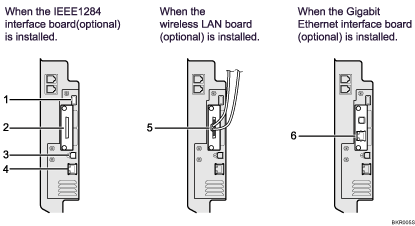
USB Host Interface
Port for connecting the USB cable. It is used to connect device such as a digital camera to this machine.
IEEE 1284 port (optional)
Port for connecting the IEEE 1284 interface cable.
USB 2.0 port
Port for connecting the USB2.0 interface cable.
10BASE-T/100BASE-TX port
Port for connecting the 100BASE-TX or 10BASE-T cable.
Wireless LAN port (optional)
Port for using the wireless LAN.
Gigabit Ethernet port (optional)
Port for using the 1000BASE-T, 100BASE-TX, or 10BASE-T cable.

