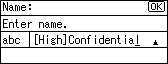|  | ||
You can select and use a User Text that is registered in [Prog/Change/Del User Text].
For the registration procedure under [Prog/Change/Del User Text], see "System Settings", Network and System Settings Guide![]() .
.
Press the [Shift] key repeatedly to display [User Text].
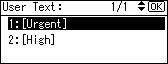
Select the text you want to add using [![]() ] or [
] or [![]() ], and then press the [OK] key.
], and then press the [OK] key.
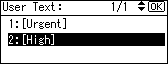
To modify the selected text, press the Quick Dial keys to enter letters, and then press the [OK] key.