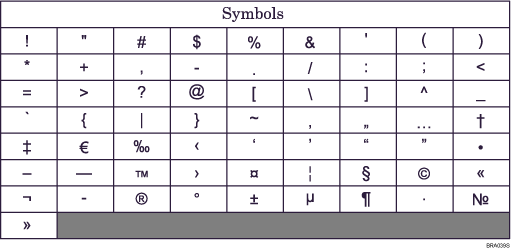|  | ||
Press the [Symbols] key.
Select a symbol using the scroll keys.
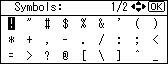
Press the [OK] key.
This will enter the symbol and shift the cursor.
Depending on the selected keyboard type, you can enter the following symbols.
Keyboard Type A
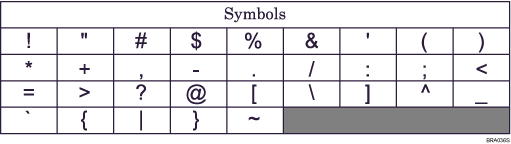
Keyboard Type B
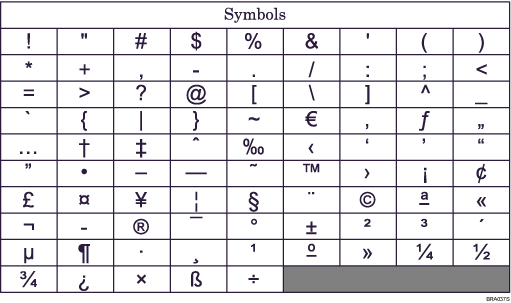
Keyboard Type C
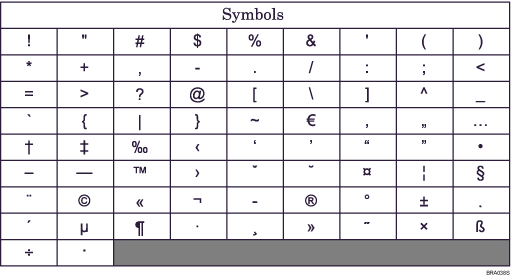
Keyboard Type D