


  |  | ||
This section explains the keys for entering text.
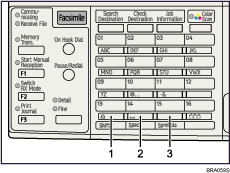
[Shift] key ([Quick Dial 13] key)
Press to switch between lowercase, uppercase, User Text, and Cyrillic characters.
[Space] key ([Quick Dial 14] key)
Press to enter a space.
[Symbols] key ([Quick Dial 15] key)
Press to enter symbols.
Number keys
Use to enter numbers.
[Quick Dial 01] key to [Quick Dial 09] key (A to Z)
Press these to enter upper and lower case letters.
[Clear/Stop] key
Deletes a character at the cursor position. You can delete a character at the right end of a line even if the cursor is placed to the right of the character.
Scroll keys
Shifts the cursor up, down, left and right.
![]()
Cyrillic characters are available with the Keyboard Type D only.