


  |  | ||
This section explains how to register a directly entered fax number, e-mail address, or IP-Fax destination to the Address Book using the Redial screen.
If [Program] appears on the screen, it is possible to register a destination displayed on the Redial screen to the Address Book.
On the Redial screen, select the destination you want to register to the Address Book.
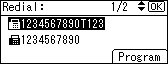
For the operating procedure, see "Redial".
Press [Program].
For details about registering destinations, see "Registering Addresses and Users for Facsimile/Scanner Functions", Network and System Settings Guide.
Make the settings, and then press the [OK] key.
The screen returns to that of step 1.
![]()
Depending on the security settings, [Program] might not appear and you might not be able to register the destination.