


  |  | ||
Print this list if you want to find out which files are stored in memory and what their file numbers are.
Knowing the file number can be useful (for example when erasing files).
Press the [Job Information] key.
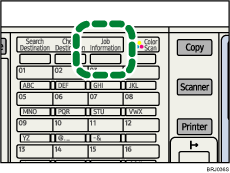
Select [Print TX Standby File List] using [![]() ] or [
] or [![]() ], and then press the [OK] key.
], and then press the [OK] key.
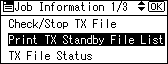
To cancel printing before pressing the [OK] key, press the [Escape] key. The standby display appears.
Press the [Start] key.
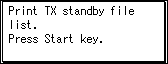
To cancel printing after pressing the [Start] key, press the [Clear/Stop] key. The display returns to that of step 2.
The display returns to that of step 2 after printing a TX Standby File List.
Press the [Escape] key.
The standby display appears.
![]()
The contents of a file stored in memory can also be printed.
If user authentication is set, you can select whether to display a sender name with the User Parameter (switch 04, bit 5) in the Fax Features menu. See "Parameter Settings".