


  |  | ||
When a telephone call comes in, the machine rings. If the call is a fax document, you must switch manually to facsimile mode.
When the machine rings, pick up the optional handset or the handset of the external telephone.
If you hear beeps, press the [Start] key or the User Function key programmed with Start Manual Reception. (The [Start] key is only available in facsimile mode when an original is not placed.)
If you pressed the [Start] key in step 2, press [Start RX].
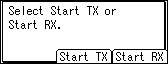
Replace the optional handset or the handset of the external telephone. The machine will start receiving.
![]()
When the operation switch is off, even if the main power switch is on, you cannot operate this machine using only the optional handset or the handset of the external telephone. You must first press the operation switch to turn on the machine.