


  |  | ||
This section explains how to cancel a transmission while the Communicating indicator is lit.
Press the [Clear/Stop] key.
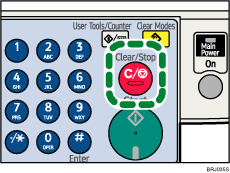
Select the file you want to cancel using [![]() ] or [
] or [![]() ], and then press [Stop TX].
], and then press [Stop TX].
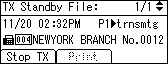
Press [Delete].
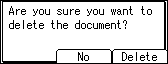
To cancel stopping transmission, press [No].
Press the [Escape] key.
The standby display appears.
![]()
If you cancel a document while it is being sent, the transmission is halted as soon as you finish the cancellation procedure. However, some pages of the document may already have been sent and received at the other end.
If the transmission finishes while you are carrying out this procedure, it will not be canceled.
If multiple destinations were specified, only one destination number appears.